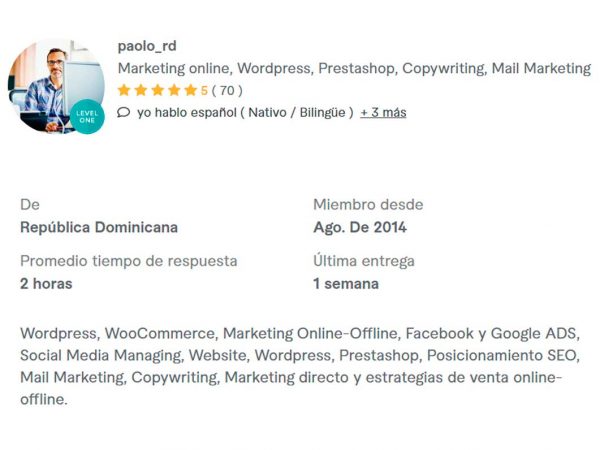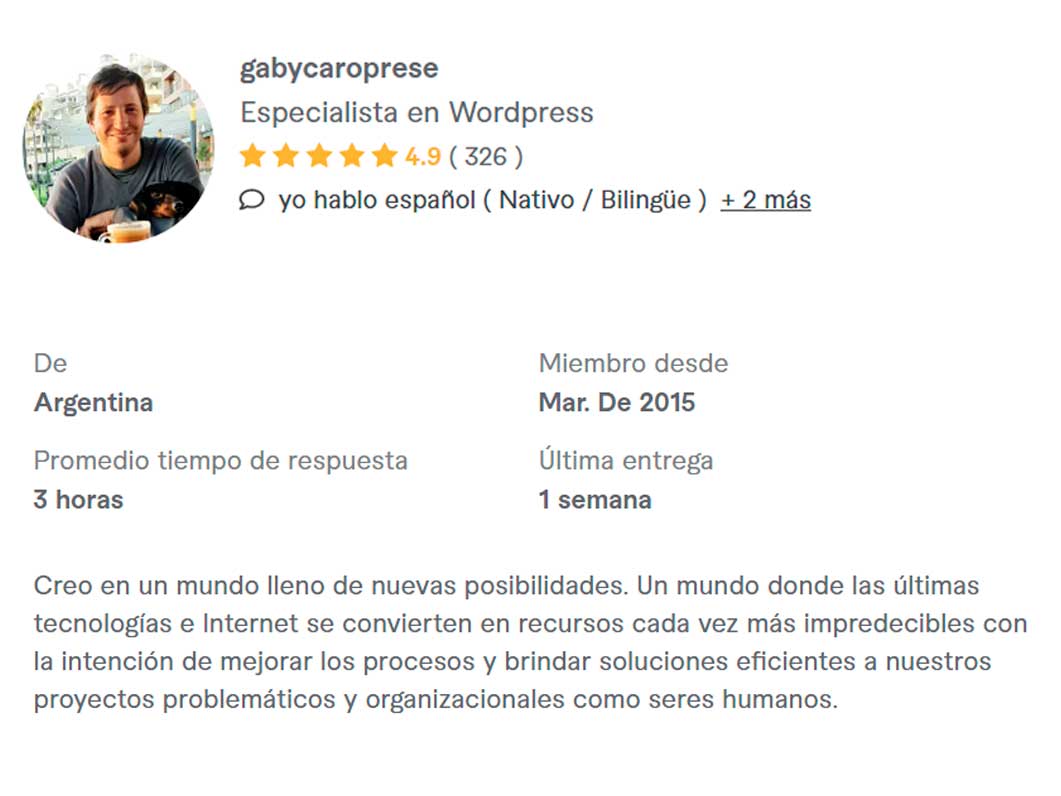Bookly PRO, the powerful reservation system will help you accept and manage reservations with ease. Accept payments through WooCommerce integration for a truly complete booking experience.
¡OFERTA LIMITADA!
BOOKLY PRO BLACK FRIDAYS
50% de descuento
Booking plugin for WordPress Bookly PRO
Currently Bookly PRO is codecanyon’s best-selling WordPress booking plugin, with more than 47,394 sales to date.
The powerful reservation and scheduling system will help you accept and manage reservations with ease.
Bookly PRO plugin can be used for various industries and business types such as hotels, training centers, spa and massage salons, gyms and yoga classes, dental clinics, hair salons, beauty salons and many others where reservation is required at line.
Accept payments through WooCommerce integration for a truly complete booking experience and many more features:
- Fully customizable booking form that can be used on any device;
- Filterable, sortable and searchable booking list that you can print or export to CSV;
- Unlimited number of staff members with individual work hours, prices and ability to manage their profiles and booking calendar online;
- Unlimited number of services that you can group into categories and set unique colors for easier viewing in Bookly Calendar;
- Importable and exportable customer base with unlimited customer list showing payment statistics and internal customer notes;
- Customizable email and SMS notifications;
- Two-way synchronization between your Calendar and Google Calendar, which automatically reflects all your Calendar updates to your Google Calendar;
- Integrated analysis with reservation statistics;
- Compatibility with WooCommerce (The most used online store in the world).
- And much more…

How the booking plugin for WordPress Bookly Pro works
Step 1: Choose the service
Upon reaching the page containing the booking plugin, the customer enters the following information:
- Desired service
- Select Staff Member
- Date and time

Some services allow customers to decide the number of people they want to book. To achieve this you need to additionally integrate the Group Booking plugin.

Service Extras is another very popular plugin that you can optionally integrate with your WordPress booking plugin.
Allows you to add additional products or services to an appointment or reservation. A new step will appear in the reservation process, as shown below:

Step 2: Choose a time slot
Based on the preferred date and time, the reservation system offers a list of available time slots. The customer can browse the schedule list and choose the time that suits him best.
You can customize the available dates that are displayed to customers. You can also change the appearance, such as having each day in a separate column.

Step 3: Book multiple appointments in one session (optional)
With the Cart add-on plugin, customers can book multiple appointments in one booking session. This feature adds an option to “book more” right after Step 2. The “book more” button will take you back to Step 1, while storing the current reservation in your cart.
Two plugins are worth mentioning at this point:
- The Bookly Chain Appointments plugin allows the customer to book different services in a single visit. For example, in a dentist’s office: a cleaning, whitening and dental check-up can be booked.
- The Bookly Multiply Appointments plugin allows your client to book identical services consecutively. This is useful for group bookings where clients are assisted individually.
All booked appointments will be displayed along with their dates, times, staff members, and prices.
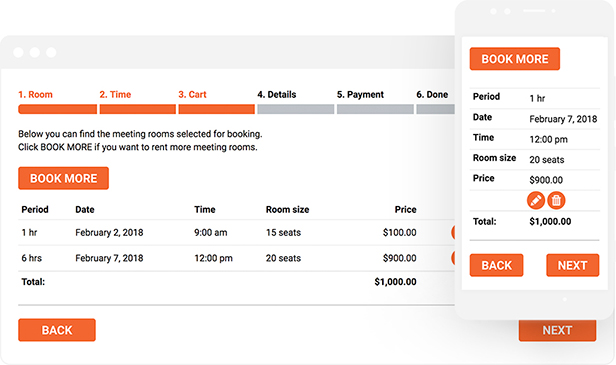
Step 4: User Information
This is where customers enter information for organizational or marketing purposes. Defaults are name, phone number, and email. These fields cannot be removed, but the phone number can be replaced with a Skype ID. More fields can be added as desired.
Your clients can also leave notes here in the reservation system. Like your favorite spa session or a parking space request.

Step 5: Payment
The client can choose between multiple payment options, including offline payment (cash on arrival). There are more than 10 online payment options that you can choose from and enable in WordPress booking system.
You can integrate and offer discount coupons.
If you offer any free service (price set to 0), this step will be skipped.
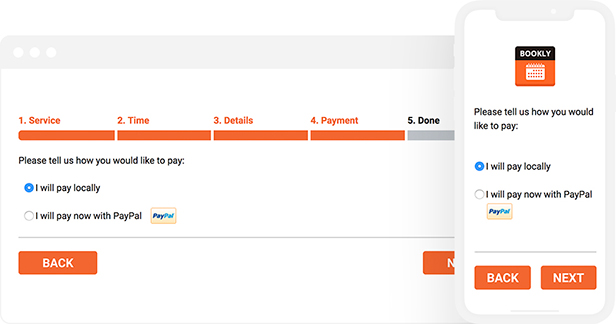
Step 6: Confirmation of the reservation
Confirmed appointment. If you have set up notifications (highly recommended), a confirmation email and a text message (SMS) are sent to the customer with the details of the reservation.
If you have activated the pending appointments function, we recommend that you change the message in this last step. It would be a very useful notice to send them a notification to indicate that they will “get in touch” to confirm that the reservation is finalized.

Simple and versatile
What makes Bookly Pro different from other booking plugins is the world-class support and fantastic customization options. You can see the demo of Bookly Pro for free, evaluate use cases in this link or try its basic version.
What should I buy and how much does it cost?
We will give you two estimated budgets. The first is the cost if you install it on your own and the second includes the fees of a Freelancer specialist.
1) Buy it and install it on your own: from u$s 91.-
Includes:
– Value of the Bookly PRO plugin u$s 89 + u$s 2 for “processing fee”.
All plugins come with documentation to perform the installation. This is the documentation for Bookly PRO.
2) Install it through a Freelancer: from u$s 116.-
Includes:
– Value of the Bookly PRO plugin u$s 89 + u$s 2 for “processing fee”.
– Hire a Freelancer specialized in WordPress from u$s 25 (Includes only the installation of the plugin).
The price of the Freelancer will depend on the tasks requested. Before hiring him, send him a message, explain what you want to do (share the link in this note if necessary) and wait for his response to find out how much his services will end up costing.
You can learn more with 5 tips to hire a Freelancer specialist for your online business.
We leave you our recommendation of Freelancers specialized in WordPress, based on their rating, user comments, track record and price.
Finally, we also leave you a complete list of all the Freelancers on Fiverr so you can evaluate all the available options.
These were our recommendations for a WordPress booking plugin. Install it on your own or delegate it to the best qualified specialists for this task.
We are dedicated to recommending the best options so that you can have your business on the Internet. Share this note so that many more are encouraged to take the first step.